Dish Alignment Calculator using Google Maps
It is the most practical and compact than competitors and you do not need a fast internet connection to use it. TrackingSat detects the city where you are and shows latitude, longitude and magnetic declination of the dish site. You can calculate at once the azimuth, azimuth magnetic, elevation and LNB skew from your city.
You can improve the accuracy of the results on your site by putting the mark on your home area. Drag and drop the marker to pinpoint the place. Zoom in for better accuracy.
Click image  to access Dish Alignment Calculator
to access Dish Alignment Calculator
Detailing the Results
Azimuth and elevation are angles used to define the apparent position of an satellite in the orbit, relative to a specific observation point. The observer is usually located on the earth's surface.
Azimuth
The angle of rotation (horizontal) that a ground based parabolic antenna must be rotated through to point to a specific satellite in a geosynchronous orbit. The azimuth angle for any particular satellite can be determined for any point on the surface of the earth giver the latitude and longitude of that point. It is defined with respect to due north as a matter of easy convenience.
By definition North is 0 deg, East is 90 deg, South is 180 deg and west is 270 deg. North can also be called 360 deg.
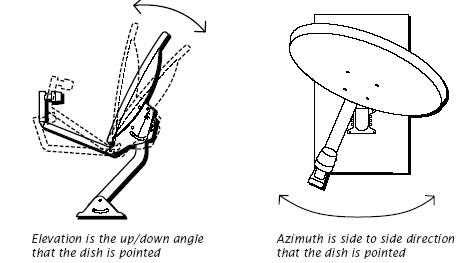
Note that you find a satellite by pre-setting the elevation accurately and then swinging the whole antenna boldly in azimuth till the signal locks up - so an approximate azimuth angle is normally sufficient.
Elevation
The upward tilt to a satellite antenna measured in degrees required to aim the antenna at the communications satellite. When aimed at the horizon, the elevation angle is zero. If it were tilted to a point directly overhead, the satellite antenna would have an elevation of 90 degrees.
When your dish is pointed low down near the horizon the elevation angle is only a few degrees. At low elevation angles, below 5 deg at C band and 10 deg at Ku band, the path through the atmosphere is longer and the signals are degraded by rain attenuation and rain thermal noise. Scintillation also occurs, particularly in hot humid weather. This causes increases and decreases in the signal level every several seconds for many hours, like the twinkling of a star.
When your dish is pointed almost straight up the elevation angle is nearly 90 degrees. Sites near the equator may require you to point to almost 90 deg elevation angle when the longitude of the satellite is similar to the longitude of the site location. In high elevation cases watch out for the possibility of rain water collecting in the dish.
Magnetic Declination
Magnetic Declination is the angle between the magnetic and geographical meridians at any place, expressed in degrees east or west to indicate the direction of magnetic north from true north.
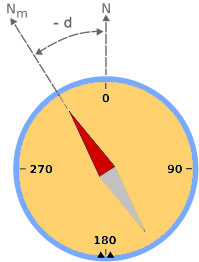
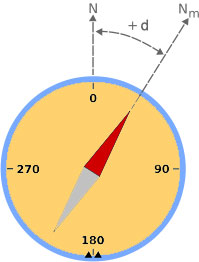
When using Magnetic Declination values, keep in mind that when the declination is East or positive, you must subtract the declination value from the calculated true azimuth. When declination is West or negative, you must add the declination value to the calculated true azimuth.
The calculation of the magnetic declination is based on the work "The US/UK World Magnetic Model for 2010-2015" published by the National Geophysical Data Center and British Geological Survey Geomagnetism Group. This utility uses Google Maps API, World Magnetic Model 2010-2015 and a mathematical model to determine the magnetic declination of a place, in other words, the difference between true north and magnetic north. This is the standard method used by the Department of Defense United States, the Ministry of Defence of Britain, NATO and the Word Hydrographic Office in determining the magnetic declination. The magnetic declination value is accurate and I believe that this is the same model as used in most hand held GPS receivers. This widget uses the same algorithm and can be used to get the magnetic declination value for any place on Earth.
See also, how to get the Magnetic Declination by moving around the map with your mouse.
Polarization Setting (LNB Skew)
Prior to attempting to point the dish at the satellite you need to pre-set the polarization. The polarization refers the axial rotation of the Feed/LNB assembly at the front of the dish. There will be some kind of clamp around the feed throat which may be loosened sufficiently to allow the feed assembly to be rotated.
When you set the skew of your Feed/LNB assembly you are lining up your dish exactly to the same horizontal/vertical position as the satellite in the sky. The satellites all lie in a curve in the sky called the Clarke Belt and so are at different heights. Ku band satellites use horizontal and vertical linear polarization and so the skew has to match the (H/V) position of the satellite for optimum satellite signal strength and quality.
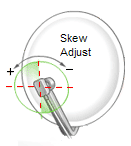
Polarization setting is a two step process:
1 - Start by setting the polarization to nominal. If you are trying to receive a polarization called "Horizontal" then you need to set the feed so that the broad faces of the LNB input waveguide are on either side. If "Vertical" then set the LNB waveguide so that the broad faces are on top and underneath.
2 - Now, based on calculation, make the required polarization adjustment. When standing in front of your dish, rotate the Feed/LNB assembly counter-clockwise for a + skew value or rotate the Feed/LNB assembly clockwise for a - skew value. Ignore any +/- on the scale (it may be the wrong way round). Numbers like 0, +45, -45, -90, +90 may also be back to front. Think: + means counter-clockwise.
LNB Skew is not necessary for satellites with circular polarization (e.g. Directv, Dish Network).
Tell us what you think about our application. Write your comments.
Use IP Geolocation by geoPlugin
We Accept Donations
If you wish to express your appreciation for the time and resources the authors have expended developing and supporting it over the years, and also help defer the costs of running the web and news servers, we do accept and appreciate donations.
Donate some money, and rest in peace ...
![]()
TrackingSat GPS - Satellite Dish Alignment Tools.
TrackingSat is useful to assist users that need to install
your antenna and align it with the satellites in orbit.
If you want to exchange links to increase PR, contact us.
Satellite Dish Alignment Tools
